I have a script that is a attached to a box, the box has two colliders on for physics and one (slightly bigger) for detecting OntriggerEnters when my player walks over it. I have a script attached to the box that does the following:
public class ColorChangeCollision : MonoBehaviour {
private GameObject Element;
private Color32 BaseColor, CollisionColor;
private Material ElementMaterial;
void Start () {
Element = this.gameObject;
BaseColor = new Color32(255,255,255,255);
CollisionColor = new Color32((byte)Random.Range(0, 255),(byte)Random.Range(0, 255),(byte)Random.Range(0, 255), 255);
ElementMaterial = Element.gameObject.GetComponent<Renderer>().material;
}
private void OnControllerColliderHit(ControllerColliderHit other)
{
Debug.Log("collision...");
ElementMaterial.color = CollisionColor;
}
private void OnTriggerEnter(Collider other)
{
Debug.Log("enter");
}
private void OnTriggerStay(Collider other)
{
Debug.Log("staying..");
}
private void OnTriggerExit(Collider other)
{
Debug.Log("left...");
ElementMaterial.color = BaseColor;
}
}
Main problem OnTriggerEnter or OnControllerColliderHit is never called nor are the other trigger events..
See below for an image of the setup of the box, and its components:
See here for my player who should be calling the OntriggerEnter or OnControllerColliderHit function of the box:
EDIT I modified all the elements to the suggestions of @Programmer. But the OnControllerColliderHit event is still not being called.. (note this function is attachted on the box )