You will need to use linear-background, maybe something like this one:
.testBG
{
width: 100vw;
height: 100vh;
background: linear-gradient(115deg, #aaaaaa 50%, red 50%);
}
<div class="testBG"></div>
On the next examples, the color stops (percentages) are not equal just to emulate a smooth transition between colors, and the angle is changed too:
.testBG
{
width: 100vw;
height: 100vh;
background: linear-gradient(100deg, #aaaaaa 50%, red 51%);
}
<div class="testBG"></div>
.testBG
{
width: 100vw;
height: 100vh;
background: linear-gradient(125deg, #aaaaaa 50%, red 80%);
}
<div class="testBG"></div>