I'm trying a simple act of changing a layout visibility from 'gone' to 'visible'. the flow is quite simple, clicking on a 'fab' will change the visibilty of a specific layout (in this case: 'threeVal_layout') from gone to visible. For some reason, the code is working when running without debugging(which means the layout does change to visible), but once I use debug mode the layout is not updated after the code is executed, only after I return to the screen and click on the fab one more time.
I do see the error attached in the image inside View.class, once I step in the 'setVisiblty' function.
my code:
public class SubmitStringsActivity extends AppCompatActivity{
RandomFunctions randomFunc = new RandomFunctions();
EditText firstVal,secVal,thirdVal;
TextInputLayout firstVal_layout,secVal_layout;
public static TextInputLayout threeVal_layout;
FloatingActionButton btn_go,btn_add;
Integer minValOpt= 0;
String firstChoErr,secChoErr,strResult;
public static String[] choicesArr = new String[2]; //Initialize array for 2 since minimum options is 2
@Override
protected void onCreate(Bundle savedInstanceState)
{
super.onCreate(savedInstanceState);
setContentView(R.layout.activity_send_strings);
Toolbar toolbar = findViewById(R.id.toolbar);
setSupportActionBar(toolbar);
/*First Value*/
firstVal = findViewById(R.id.firstVal);
firstVal_layout = findViewById(R.id.firstVal_layout);
/*Second Value*/
secVal = findViewById(R.id.secVal);
secVal_layout = findViewById(R.id.secVal_layout);
/*Third Value*/
thirdVal = findViewById(R.id.thirdVal);
threeVal_layout = findViewById(R.id.threeVal_layout);
btn_add = findViewById(R.id.fab_add);
btn_add.setOnClickListener(new View.OnClickListener() {
@Override
public void onClick(View view) {
threeVal_layout.setVisibility(View.VISIBLE);
threeVal_layout.invalidate();
RandomFunctions.addChoiceOption();
}
}); btn_go = findViewById(R.id.button);
btn_go.setOnClickListener(new View.OnClickListener() {
@Override
public void onClick(View v) {
Intent intent = new Intent(v.getContext(), DisplayResultActivity.class);
// Clean any errors
firstVal.setError(null);
// minVal_layout.setErrorEnabled(false);
secVal_layout.setError(null);
// maxVal_layout.setErrorEnabled(false);
// _End_
if (firstVal.getText().toString().equals("")) {
firstChoErr= getString(R.string.emptyChoiceStr); /**Get the error string from the res*/
firstVal_layout.setError(firstChoErr); /**Set error in case minimum value is empty*/
return;
}
else if (secVal.getText().toString().equals("")){
secChoErr= getString(R.string.emptyChoiceStr);
secVal_layout.setError(secChoErr); /**Set error in case maximum value is empty*/
return;
}
else {
/** Called when the user taps the Go button */
choicesArr[0] = (firstVal.getText().toString());
choicesArr[1] = (secVal.getText().toString());
int resVal = randomFunc.calculateNums(minValOpt, choicesArr.length-1); //Send minimum and maximum values to random function
strResult = choicesArr[resVal];
intent.putExtra("intValName", strResult);
startActivity(intent);
//finish();
}
}
}
);
}
}
XML:
<LinearLayout
android:id="@+id/linearStringLayout"
android:layout_width="match_parent"
android:layout_height="wrap_content"
android:layout_marginTop="56dp"
android:background="@color/mainBackGroundHalf1"
android:gravity="center"
android:orientation="vertical"
app:layout_constraintEnd_toEndOf="parent"
app:layout_constraintHorizontal_bias="0.0"
app:layout_constraintLeft_toLeftOf="parent"
app:layout_constraintRight_toRightOf="parent"
app:layout_constraintStart_toStartOf="parent"
app:layout_constraintTop_toTopOf="parent">
<android.support.design.widget.TextInputLayout
android:id="@+id/firstVal_layout"
android:layout_width="match_parent"
android:layout_height="wrap_content"
android:layout_marginStart="8dp"
android:layout_marginTop="8dp"
android:layout_marginEnd="8dp"
android:gravity="center"
app:layout_constraintEnd_toEndOf="@+id/linearStringLayout"
app:layout_constraintRight_toRightOf="parent"
app:layout_constraintStart_toStartOf="parent"
app:layout_constraintTop_toTopOf="@+id/linearStringLayout">
<EditText
android:id="@+id/firstVal"
android:layout_width="wrap_content"
android:layout_height="wrap_content"
android:layout_marginTop="16dp"
android:layout_marginBottom="8dp"
android:backgroundTint="@color/inputText"
android:ems="10"
android:hint="@string/firstString"
android:imeOptions="actionDone"
android:inputType="text"
android:maxLength="9"
android:selectAllOnFocus="false"
android:singleLine="true"
android:textAlignment="center"
android:textAppearance="@android:style/TextAppearance.Material"
android:textColorHint="@color/inputText"
app:layout_constraintBottom_toBottomOf="@+id/linearStringLayout"
app:layout_constraintHorizontal_bias="0.502"
app:layout_constraintLeft_toLeftOf="parent"
app:layout_constraintRight_toRightOf="parent" />
</android.support.design.widget.TextInputLayout>
<android.support.design.widget.TextInputLayout
android:id="@+id/secVal_layout"
android:layout_width="match_parent"
android:layout_height="wrap_content"
android:layout_marginStart="8dp"
android:layout_marginTop="8dp"
android:layout_marginEnd="8dp"
android:gravity="center"
app:layout_constraintEnd_toEndOf="@+id/linearStringLayout"
app:layout_constraintLeft_toLeftOf="parent"
app:layout_constraintRight_toRightOf="parent"
app:layout_constraintTop_toBottomOf="@+id/firstVal_layout">
<EditText
android:id="@+id/secVal"
android:layout_width="wrap_content"
android:layout_height="wrap_content"
android:layout_marginTop="16dp"
android:backgroundTint="@color/inputText"
android:ems="10"
android:hint="@string/secondString"
android:inputType="text"
android:maxLength="9"
android:selectAllOnFocus="false"
android:singleLine="true"
android:textAlignment="center"
android:textAppearance="@android:style/TextAppearance.Material"
android:textColorHint="@color/inputText" />
</android.support.design.widget.TextInputLayout>
<android.support.design.widget.TextInputLayout
android:id="@+id/threeVal_layout"
android:layout_width="match_parent"
android:layout_height="match_parent"
android:layout_marginStart="8dp"
android:layout_marginTop="8dp"
android:layout_marginEnd="8dp"
android:layout_marginBottom="8dp"
android:gravity="center"
android:visibility="gone"
app:layout_constraintBottom_toBottomOf="@+id/linearStringLayout"
app:layout_constraintEnd_toEndOf="@+id/linearStringLayout"
app:layout_constraintRight_toRightOf="parent"
app:layout_constraintStart_toStartOf="parent"
app:layout_constraintTop_toBottomOf="@+id/secVal_layout">
<EditText
android:id="@+id/thirdVal"
android:layout_width="wrap_content"
android:layout_height="wrap_content"
android:layout_marginTop="16dp"
android:layout_marginBottom="8dp"
android:backgroundTint="@color/inputText"
android:ems="10"
android:hint="@string/threeString"
android:imeOptions="actionDone"
android:inputType="text"
android:maxLength="9"
android:selectAllOnFocus="false"
android:singleLine="true"
android:textAlignment="center"
android:textAppearance="@android:style/TextAppearance.Material"
android:textColorHint="@color/inputText"
android:visibility="visible"
app:layout_constraintBottom_toBottomOf="@+id/linearLayout"
app:layout_constraintHorizontal_bias="0.502"
app:layout_constraintLeft_toLeftOf="parent"
app:layout_constraintRight_toRightOf="parent" />
</android.support.design.widget.TextInputLayout>
</LinearLayout>