I want to replicate this transparent border:
I've found this other question:
How to make a transparent border using CSS?
And tried to follow the answer in there.
In my CSS, I've tried this:
.border-6 {
border-width:6px !important;
}
.border-transparent {
border: 5px solid rgba(255, 255, 255, .5) !important;
}
.bgwhite {
background-color: white;
}
But it's not working:
HTML:
<div class="border-transparent col-md-6 rounded border-6 bgwhite">
<div class="m-5">
<div class="row">
<form action="/post_url_tamanioscantidades/" method="post">
{% csrf_token %}
{{ tamanioscantidades_form.as_p }}
<input type="submit" value="Submit"/>
</form>
</div>
</div>
UPDATE 1:
Based on first answer, now I have:
CSS:
.border-6 {
border-width:6px !important;
/*border-color: rgba(60, 60, 60, 0.5) !important;*/
}
.border-transparent {
border: 5px solid rgba(255, 255, 255, .5) !important;
}
.bgred {
background-color: red;
}
The border I see is lighter red, but not transparent, as I'd expect: