I have done this before, but I have lost the method/process.
My ideal answers to my lookup are 0,2,3,0,0,0,0,0,0,..
The aggrgate fucntion can only return the first answer, although in the back-end excel , obviously does have the answer - its in the fucntion argument array.
Is there a way (there was - I did it before but lost the method process due to theft of laptop and doing a hundred million other things since I did it and now) to retrieve only the function arguments, or copy-paste them in an adjacent cell to the formula you want the argument from?
It was a 2 step non-VBA simple process in the end I remember.
But if there is a VBA funtion that could do this that would be great. Even though I did it 9-12 months ago without any VBA and it was suprisingly "Why didnt i think of that my self before" simple in the end.
(and useful)