I am using Google sheets to store data that is updated from a web app.
I retrieve all the data by using getValues() on getDataRange() of the sheet, like this:
// get reference to the data sheet
var ss = _getPOMasterSpreadsheet();
var shtData = ss.getSheetByName( "TestSheet11" );
// obtain the grid
var dataRange = shtData.getDataRange();
var dataGrid = dataRange.getValues();
var cols = dataGrid[0].length;
var rows = dataGrid.length;
Sometimes I extend the the data, by adding new rows, but not every column in the row contains data, for example:
// create a new row and add it to the grid
var newRow = new Array( cols );
dataGrid.push( newRow );
// write a value to the last cell of the new row
newRow[ newRow.length-1 ] = "NEW LAST CELL" ;
Then the newly extended grid is written back to the sheet using setValues()
// get the range to be updated and set values from the grid
var newDataRange = shtData.getRange(1, 1, rows + 1, cols);
newDataRange.setValues( dataGrid );
This means that there are parts of the grid that have no value. When the grid is written to the sheet, the cells corresponding to undefined values are filled with the text "NOT_FOUND" instead of being blank:
Is there some way to get these undefined values to be empty cells when writing back to the sheet? I was trying to avoid having a loop to fill all the undefined grid locations with zero length strings.