I just want to hover over the "Departments" drop-down list on the Amazon website. The code looks alright but the list is not showing. It's the Department drop-down list I am trying to show
Here's my code
driver = new ChromeDriver();
driver.get("https://www.amazon.com");
Actions actions = new Actions(driver);
WebElement ele = driver.findElement(By.xpath("//span[@class='nav-line-2']"));
Thread.sleep(300);
actions.moveToElement(ele);
actions.perform();
actions.perform();