I am trying to update the image inside ItemList, I am using the below method
This is how I am getting ImageView 'imgView' Object using the below methods -
protected void onPostExecute(Void result) {
super.onPostExecute(result);
// Dismiss the progress dialog
if (pDialog.isShowing())
pDialog.dismiss();
/**
* Updating parsed JSON data into ListView
* */
ListAdapter adapter = new SimpleAdapter(JSONParsingMainActivity.this, contactList,
R.layout.list_item, new String[]{"name", "email", "mobile"}, new int[]{R.id.name,
R.id.email, R.id.mobile});
lv.setAdapter(adapter);
if(markedQuestion != null){
try {
JSONObject jsonObj = new JSONObject(markedQuestion);
JSONArray contacts = jsonObj.getJSONArray("data");
for (int i = 0; i < contacts.length(); i++) {
JSONObject c = contacts.getJSONObject(i);
String questionid = c.getString("questionid");
System.out.println("Question No :" + i + "Question Id is :" + questionid);
Long itemId = lv.getItemIdAtPosition(Integer.parseInt(questionid));
System.out.println("Item Id xxxxxxxxxxxxxxxxxxxxxxxxxxxxxxxxxxxxxxxxxxxxxxxxasdasd" + itemId);
changedView = (CardView) getViewByPosition(Integer.parseInt(questionid),lv);
imgView = (ImageView) changedView.findViewById(R.id.imageViewstickId);
imgView.setImageResource(R.drawable.cancel);
}
} catch (JSONException e) {
e.printStackTrace();
}
}
lv.setOnItemClickListener(new AdapterView.OnItemClickListener() {
@Override
public void onItemClick(AdapterView<?> parent, View view, int position, long id) {
mp.start();
position++;
Intent intent = new Intent(context, DetailsActivity.class);
intent.putExtra("position", Integer.toString(position));
context.startActivity(intent);
}
});
}
public View getViewByPosition(int pos, ListView listView) {
final int firstListItemPosition = listView.getFirstVisiblePosition();
final int lastListItemPosition = firstListItemPosition + listView.getChildCount() - 1;
if (pos < firstListItemPosition || pos > lastListItemPosition ) {
return listView.getAdapter().getView(pos, null, listView);
} else {
final int childIndex = pos - firstListItemPosition;
return listView.getChildAt(childIndex);
}
}
This code is not updating the cancel image in the list item, when I debug I am getting correct id (i.e. 'imageViewstickId' as shown in XML), but the image is not updating, nor giving any error
imgView.setImageResource(R.drawable.cancel);
My XML code also -
<?xml version="1.0" encoding="utf-8"?>
<android.support.v7.widget.CardView
android:id="@+id/cardViewQuestionId"
xmlns:android="http://schemas.android.com/apk/res/android"
xmlns:app="http://schemas.android.com/apk/res-auto"
xmlns:card_view="http://schemas.android.com/tools"
android:layout_width="match_parent"
android:layout_height="wrap_content"
android:layout_margin="8dp"
app:cardCornerRadius="15dp"
card_view:cardElevation="2dp"
card_view:cardCornerRadius="5dp">
<LinearLayout
android:layout_width="fill_parent"
android:layout_height="wrap_content"
android:orientation="vertical"
android:padding="10dp">
<LinearLayout
android:layout_width="match_parent"
android:layout_height="wrap_content"
android:orientation="horizontal"
>
<TextView
android:id="@+id/name"
android:layout_width="wrap_content"
android:layout_height="wrap_content"
android:paddingBottom="2dp"
android:paddingTop="6dp"
android:text="test"
android:textColor="@color/gradientStart"
android:textSize="16sp"
android:textStyle="bold"
/>
<ImageView
android:id="@+id/imageViewstickId"
android:layout_width="30dp"
android:layout_height="30dp"
android:layout_gravity="center"
/>
</LinearLayout>
<TextView
android:id="@+id/email"
android:layout_width="fill_parent"
android:layout_height="wrap_content"
android:paddingBottom="2dip"
android:textColor="@color/gradientStop" />
<TextView
android:id="@+id/mobile"
android:layout_width="wrap_content"
android:layout_height="wrap_content"
android:textColor="#5d5d5d"
android:textStyle="bold" />
</LinearLayout>
</android.support.v7.widget.CardView>
I have tried everything modifying the code, etc. but nothing works for me Any help shall be appreciated, thanks
Edits - (Added Debug screen Shot) Please check in debug window, CardViewId is same as XML ImageView id... Still not updating