Me and my friend have found many methods online but they are either not compatible with JavaScript's Regular expressions or they never exactly target what we want only targeted or we
keep getting redirected to other confusing posts that end up unhelpful to our code suggested by others but I am
aware that there is already similar posts on here like this but none of them works for us. What I'm trying to do basically is I'm trying to get a set of characters between two sets of characters.
In this case between the url( and ); for example
We are currently testing the expressions and the string on this site
so kindly suggest the correct expression for this string without using fancy JavaScript add on codes. We will take care of the JavaScript add on codes our self's. We are just interested in getting a working expression for this string
style='background-image: url(MATCH TARGET); background-size: cover; background-position: center; background-repeat: no-repeat;'