Hi I just updated my iMac with the new Mojave and am now getting these errors on my project. I have spent some time searching for solutions and have yet to find one. Any help would be appreciated. Thanks.
1. error: /Users/MyUsername/Library/Developer/Xcode/DerivedData/App01-dvsqcwpxxkpcbwhkdrzcmteyzypa/Build/Products/Debug-iphoneos/Alamofire/Alamofire.framework: No such file or directory
2. error: /Users/MyUsername/Library/Developer/Xcode/DerivedData/App01-dvsqcwpxxkpcbwsadfssdteyzypa/Build/Products/Debug-iphoneos/GoogleToolboxForMac/GoogleToolboxForMac.framework: No such file or directory
3. Multiple commands produce '/Users/MyUsername/Desktop/App01/DerivedData/App01/Build/Products/Debug-iphonesimulator/App01.app/Frameworks/GoogleToolboxForMac.framework':
4. Multiple commands produce '/Users/MyUsername/Desktop/App01/DerivedData/App01/Build/Products/Debug-iphonesimulator/App01.app/Frameworks/Alamofire.framework':
SOLUTION: [Project_Name] > Build Phases > Embed Frameworks and remove the duplications there.