I have a Google Chrome extension that retrieves data from one site and paste the data in another site.
To get the data from the first site I use this code:
$('#copy').click(function() {
var newClipboard = {
"name": $('#buyercontactname').val(),
}
chrome.runtime.sendMessage({newClipboard: newClipboard});
});
To paste the data in another site I use this code:
$(document).ready(function() {
chrome.runtime.onMessage.addListener(function(request, sender, sendResponse) {
if (request.paste) {
if (!(request.clipboard.name === '')) {
var nameParts = request.clipboard.name.split(' ');
$('[id="shippingFirstName"]').val(nameParts[0])
$('[id="shippingLastName"]').val(nameParts[1]);
}
}
}
});
});
I replace the id value regarding the second site div or input.
The problem:
If I paste the value on div it works great, but If I paste the value on input is not recognized and I need to press on a key for that.
For example:
After I paste the values:
After I click "Save" (I get an error the fields are empty):
After I press a key on the fields (even I press on "space"):
The input elemant look like this:
<input ng-model="user.first_name" id="shippingFirstName" name="shippingFirstName" prefix-attrs-with="shipping" value="" pattern="(?!^\d+$)^.+$" autocapitalize="off" autocomplete="off" maxlength="100" xo-error-tooltip="" ng-required="true" data-test-id="user.first_name" class="ng-pristine ng-empty ng-valid-pattern ng-invalid ng-invalid-required ng-valid-maxlength hasErrorTooltipRequired ng-touched focused" required="required" aria-describedby="nbafrxk" aria-invalid="true">
How can I solve it?