I created an ASA module and deployed it through Set Modules but on reported by device column is assigned NO.
What is the reason and meaning of this status after succesfull deployment and how can I fix it ?
and this is the Route for the Stream Analytics module:
Update : Also this module has aditional input with absolute path reference data.
I tried to deploy another seperate ASA module using simple Job with input, output and it works. So the problem must be in reference data path ?
I have another module which downloads a file in ./file.txt. (This should be in /app/file.txt ?)
I want the ASA module to read already downloaded file as a local reference data. What reference data directory should I put in the job. Now I'm trying with /app/file.txt
