Background
Within a modular1 Shiny application, I would like to load module only when menu item on shinydashboard is clicked. If the menu item is not accessed I wouldn't like to load the module.
Basic application
app.R
# Libs
library(shiny)
library(shinydashboard)
# Source module
source("sample_module.R")
ui <- dashboardPage(
dashboardHeader(title = "Dynamic sidebar"),
dashboardSidebar(sidebarMenuOutput("menu")),
dashboardBody(tabItems(
tabItem(tabName = "tab_one", h1("Tab One")),
tabItem(tabName = "tab_two", sampleModuleUI("sampleModule"))
))
)
server <- function(input, output) {
callModule(sampleModuleServer, "sampleModule")
output$menu <- renderMenu({
sidebarMenu(
menuItem(
"Menu item 1",
icon = icon("calendar"),
tabName = "tab_one"
),
menuItem(
"Menu item 2",
icon = icon("globe"),
tabName = "tab_two"
)
)
})
}
shinyApp(ui, server)
sample_module.R
sampleModuleServer <- function(input, output, session) {
output$plot1 <- renderPlot({
plot(mtcars)
})
}
sampleModuleUI <- function(id) {
ns <- NS(id)
plotOutput(ns("plot1"))
}
Desired implementation
The desired implementation would load sample_module only when the relevant menu item is clicked. On the lines of 2:
Don't call callModule from inside observeEvent; keep it at the top level. Take the reactive expression that's returned, and use eventReactive to wrap it in the button click. And use the eventReactive from your outputs, etc.
x <- callModule(...) y <- eventReactive(input$go, x()) output$tbl <- DT::renderDataTable(y())
Attempt
app.R (modified)
# Libs
library(shiny)
library(shinydashboard)
# Source module
source("sample_module.R")
ui <- dashboardPage(
dashboardHeader(title = "Dynamic sidebar"),
dashboardSidebar(sidebarMenuOutput("menu")),
dashboardBody(tabItems(
tabItem(tabName = "tab_one", h1("Tab One")),
tabItem(tabName = "tab_two", sampleModuleUI("sampleModule"))
))
)
server <- function(input, output) {
eventReactive(eventExpr = input$tab_two,
valueExpr = callModule(sampleModuleServer, "sampleModule")
)
output$menu <- renderMenu({
sidebarMenu(
menuItem(
"Menu item 1",
icon = icon("calendar"),
tabName = "tab_one"
),
menuItem(
"Menu item 2",
icon = icon("globe"),
tabName = "tab_two"
)
)
})
}
shinyApp(ui, server)
Problem
Application runs but the module does not load. Questions:
- How to correctly call
eventReactiveon dashboard menu item? Thetab_itemdoes not seem to haveidparameter istabNameequivalent in that context? - The linked discussion refers to refreshing one table. I'm trying to figure out example that will work with modules containing numerous interface element and elaborate server calls.
Clicking on Menu item 2 should display the content from the sample_module.R file.
2 Google groups: activate module with actionButton
Update
I've tried explicitly forcing module into application environment load using the following syntax:
eventReactive(eventExpr = input$tab_two,
valueExpr = callModule(sampleModuleServer, "sampleModule"),
domain = MainAppDomain
)
where
MainAppDomain <- getDefaultReactiveDomain()