I have been looking into this issue for the last 2 days. I've looked through many of similar questions and I've done everything that has been shows as an answer, yet I still am not able to properly use my class .asp application.
I am able to launch my web app - the first page is the LOGIN page, i enter the credentials (that work) click OK then it loads and I get the following error:
An error occurred on the server when processing the URL. Please contact the system administrator. If you are the system administrator please click here to find out more about this error.
The click HERE link is this: https://learn.microsoft.com/en-us/iis/application-frameworks/running-classic-asp-applications-on-iis-7-and-iis-8/classic-asp-not-installed-by-default-on-iis
It's telling me that I don't have classic ASP Installed - so I followed the directions, and additionally looked at other similar questions on SO and did exactly that:
SO that's good, next I came across another question - How to enable ASP classic in IIS7.5
and here's what I did:
So to resolve this issue, go to the website you want to add your application to, then double click on Handler Mappings. Click "Add Script Map" and enter in the following information:
RequestPath: *.asp Executable: C:\Windows\System32\inetsrv\asp.dll Name: Classic ASP (this can be anything you want it to be)
Like so:
YET, I'm still having the same issue. I added a NEW SITE in IIS, then added the directory for my Classic .ASP File. To launch it I click START on the right hand side like so:
I click on BROWSE and it opens the LOGIN page, again the login page opens up properly and I see in the URL bar is just shows : https://localhost/ , now once I click the OK button to log in, it's suppose to do Response.Redirect test.asp in which case it shows: https://localhost/test.asp
I apologize for the crazy long question but I wanted to exhaust all options before posting this. Any help is greatly appreciated.
EDIT: PER Daniel, I configued an error setting to SEND ERROR TO BROWSER and here is what I received:
Response object error 'ASP 0251 : 80004005'
Response Buffer Limit Exceeded
/Test.asp, line 0
Execution of the ASP page caused the Response Buffer to exceed its configured limit.