While trying to checkin/checkout code on azure DevOps from GIT i got the following error.
Application has to send the traffic to Zscaler proxies. For this we have un-set the proxy in GIT post that application able to connect URL but SSL handshake was not happening. GIT is not aware of Zscaler certificate due to which it could not establish SSL handshake with destination server. I need to find a way to Import Zscaler certificate in GIT application so that it can connect the destination. Is it possible to just copy paste the certificate into GIT folder. What are the certificate under Git\usr\ssl\certs Can someone please assist.