I'm working at a project in which I have to display graphs. For displaying graphs I'm using vis.js in particular react-vis-network a implementation for using parts of vis.js in React with its stateful approaches.
Initial nodes and edges are loaded before my component is mounted and are passed as props for an initial state.
I attached two eventHandler one direct to a vis.js (the underlying DOM library) and the other at a decorator (button).
The desired/expected behaviour: A node is removed by clicking either the node or the corresponding button.
Observed behavior: Sometimes a node is removed and sometimes a node just disappears for a few ms and is reattached but without a decorator/button.
I already tried to start with an empty state and attaching the nodes,edges in componentDidMount() but I got the same result. I hope you can give me a hint. BTW: Is the way I use to attach components a/the right way? Every other help to improve my class is appreciated also
class MyNetwork extends Component {
constructor(props){
super(props);
let componentNodes = [];
for (let node of props.nodes){
componentNodes.push(this.createNode(node));
}
let componentEdges = [];
for (let edge of props.edges){
componentEdges.push(this.createEdge(edge));
}
this.state = {nodes:componentNodes,edges:componentEdges};
["_handleButtonClick"].forEach(name => {
this[name] = this[name].bind(this);
});
}
createNode(node){
const Decorator = props => {
return (
<button
onClick={() =>{this._handleButtonClick(props);}}
>
Click Me
</button>
);
};
node.decorator = Decorator;
return React.createElement(Node,{...node})
}
createEdge(edge){
return React.createElement(Edge,{...edge})
}
addNode(node){
this.setState({
nodes: [...this.state.nodes, this.createNode(node)]
})
}
_handleButtonClick(e) {
if(e){
console.log("clicked node has id:" +e.id);
this.removeNode(e.id);
}
}
onSelectNode(params){
console.log(params);
window.myApp.removeNode(params[0]);
}
removeNode(id) {
let array = [...this.state.nodes]; // make a separate copy of the array
let index = array.findIndex(i => i.props.id === id );
array.splice(index, 1);
this.setState({nodes: array});
}
render() {
return (
<div id='network'>
<Network options={this.props.options} onSelectNode={this.onSelectNode}>
{[this.state.nodes]}
{[this.state.edges]}
</Network>
</div>
);
}
}
export default MyNetwork
Update 1
I created a live example at stackblitz which isn't working yet caused by other failures I make and can't find.
The components I use are:
I reworked my MyNetwork component according to some mistakes xadm mentioned.
Components (espacially dynamic) shouldn't be stored in state.
I implemented two new functions nodes() and edges() // line 15-41*
key prop should be used, too.
key is used now // line 18 + 32*
Passed props cannot be modified, you still have to copy initial data
into state. State is required for updates/rerendering.
line 9*
*line numbers in live example I mentioned above
Update 2
I reworked my code and now the life sample is working.
My hope is that I could use the native vis.js events and use them in MyNetwork or other Components I will write. I read about using 3rd Party DOM event in this question can't figure out to adapt it for my particular case. Because I don't know how to attach the event handler to . Is this possible to do so I can use the event in other components? Or should I open another question for this topic?