Here is a screenshot of my sublime text window showing the eslint error being thrown for the switch / case statement. I want to have to indent 4 spaces, as the code shows.
and here are 4 different attempts to try to allow for an indent of 4 spaces, via modifications in the .eslintrc file in my react app. I googled for a solution and saw suggestions to add both switchCase and indentSwitchCase, but my .eslintrc rules are all - spaced, not camelcase, so I added all 4 rules in an effort to remove the error from sublime text but no luck... what am i doing wrong ?!?!
EDIT: this is a React / MERN app and im using sublime text as my editor. Let me know if i can share anything else from my .eslintrc file to help!
EDIT 2: I tried this:
"indent": ["error", 4, {SwitchCase: 1}]
...but this is an invalid rule for indent. How do I add an option object to the indent rule without getting an error?