I am working on one project in IntelliJ IDEA. I loaded it from a github repository (Check out from version control on the splash screen-> git -> paste the url). I have no errors in my code, but when I try to compile I get the following message:
Error:java: exporting a package from system module jdk.compiler is not allowed with --release
I'm a beginner in working with Intellij, and I have no idea what this message means. Any help? I am using JDK 11