I'm fetching company names and other data from QB file with the following code using QB-SDK:
public IList<CustomerModelQB> GetAllCustomer(string fromName = "a", string toName = "z", bool IsActiveOnly = true)
{
RequestMsgSet.ClearRequests();
ICustomerQuery CustomerQueryRq = RequestMsgSet.AppendCustomerQueryRq();
if (IsActiveOnly)
{
if (CustomerQueryRq != null)
CustomerQueryRq.ORCustomerListQuery.CustomerListFilter.ActiveStatus.SetValue(
ENActiveStatus.asActiveOnly);
}
else
CustomerQueryRq.ORCustomerListQuery.CustomerListFilter.ActiveStatus.SetValue(ENActiveStatus.asAll);
//Set field value for FromName
CustomerQueryRq.ORCustomerListQuery.CustomerListFilter.ORNameFilter.NameRangeFilter.FromName.SetValue(fromName);
//Set field value for ToName
CustomerQueryRq.ORCustomerListQuery.CustomerListFilter.ORNameFilter.NameRangeFilter.ToName.SetValue(toName);
CustomerQueryRq.IncludeRetElementList.Add("FullName");
CustomerQueryRq.IncludeRetElementList.Add("AccountNumber");
ResponseMsgSet = SessionManager.DoRequests(RequestMsgSet);
return WalkCustomerQuery(ResponseMsgSet);
}
I looked at the iterator and tried some code..
It seems that it is fetching initial data like fetch first one thousand records and that's it... The logic will be like fetch first few records of data, than the next few records and so on until the total of the records fetched.... But unfortunately QB SDK is not giving this facility, as it is only letting me to fetch the first few records and that's all...
What I actually want to do is:
I have few 100k records in my QB company file and I would like to fetch first few records (like ten thousand records) than move to the next 10 thousand records, and than next 10 thousands and so on... until all the records fetched.
Although am able to do this with ORNameFilter, TotalBalanceFilter and some other filters but I want to do this like first 10 thousand records than next 10 thousand, and so on until total of the records from my company file.
This is actually continuation of this SO question.
Is there any way around to do this?