I am trying to learn new concept of modules in JAVA. I am using Eclipse oxygen 4.7.3a with JDK 11.0.1.
I am getting syntax error warning on my module-info.java file. It seems that compiler is not able to parse new keywords of module-info.java file.
I performed following solution to fix this issue :
Installed all JAVA 11 updates from Eclipse JAVA 11 updates URL : http://download.eclipse.org/eclipse/updates/4.9-P-builds
Added JVM argument "--add-modules=java.se.ee" to eclipse.ini file.
But issue is still there . Any suggestions/inputs appreciated !