I am using splitcontainer in my application. I used two views one for Master page and other one for detail page.
This is my view code: Main.view.xml(which holds Master and detail views)
<SplitContainer id="idSplitContainer">
<masterPages>
<mvc:XMLView id="master" viewName="com.test.view.Master"/>
</masterPages>
<detailPages>
<mvc:XMLView id="detail" viewName="com.test.view.Detail"/>
</detailPages>
</SplitContainer>
Master.view.xml:
<ScrollContainer height="35rem" width="100%" horizontal="false" vertical="true" focusable="false">
<Table id="listTable" inset="false" items="{ path: 'testModel>/testCollection'}" fixedLayout="false">
<columns>
<Column>
<Text text=" Number"/></Column>
<Column>
<Text text="Description"/> </Column>
<Column>
<Text text="Status"/>
</Column>
</columns>
<items>
<ColumnListItem vAlign="Middle" type="Navigation" press="onSelectionChange">
<cells>
<Text text="{testModel>Number}" wrapping="false"/>
<Text text="{testModel>Description}" wrapping="false"/>
<Text text="{testModel>Status}" wrapping="false"/>
</cells>
</ColumnListItem>
</items>
</Table>
</ScrollContainer>
Detail.view.xml
<mvc:View controllerName=com.test.controller.Detail" xmlns="sap.m" xmlns:form="sap.ui.layout.form" xmlns:core="sap.ui.core" xmlns:commons="sap.ui.commons" xmlns:mvc="sap.ui.core.mvc">
<form:Form >
<form:layout>
<form:ResponsiveGridLayout columnsM="1" columnsL="1" labelSpanL="2" labelSpanM="2" emptySpanL="2" emptySpanM="2" />
</form:layout>
<form:formContainers>
<form:FormContainer>
<form:formElements>
<form:FormElement>
<form:fields>
<Label id="DescriptionLabel" text="Description" />
<Input value="{testModel>Description}"></Input>
</form:fields>
</form:FormElement>
</form:formElements>
</form:FormContainer>
</form:formContainers>
</form:Form>
</mvc:View>
Component.js
routing: {
config: {
routerClass: "sap.m.routing.Router",
viewPath: "com.test.view",
controlId: "SplitContainer",
viewType: "XML",
async: true
},
routes: [{
name: "master",
pattern: "",
target: ["master"]
}, {
name: "testDetails",
pattern: "test/:Number:",
target: ["testDetails"]
}],
targets: {
master: {
viewName: "Master",
controlAggregation: "masterPages",
viewLevel: 0
},
testDetails: {
viewName: "Detail",
controlAggregation: "detailPages",
viewLevel: 1
}
}
},
var sampleData = {
"testCollection": [{
"Description": "Test Description1",
"Status": "Completed",
"Number":10021
}, {
"Description": "Test Description2",
"Status": "Completed",
"Number":10025
}
]
};
var oModel = new sap.ui.model.json.JSONModel(sampleData);
this.setModel(oModel,"testModel");
I am setting model in component level and i am using in both Master and Detail views.
Master.controller.js
onSelectionChange: function (oEvent) {
var sNum = oEvent.getSource().getBindingContext("testModel").getObject().Number;
this.getOwnerComponent().getRouter().navTo("testDetails", {
Number: sNum
}, false);
}
Detail.controller.js:
onInit: function() {
this.getOwnerComponent().getRouter().getRoute("testDetails").attachPatternMatched(this._onRouteMatched, this);
},
_onRouteMatched: function(oEvent) {
this._sNum = oEvent.getParameter("arguments").Number;
this.getView().bindElement("testModel>/testCollection/"+this._sNum);
}
Problem:
I am not able to display the details of a selected table row in Detail view.