my angular is running on 4200 port and my spring boot is running in 8080 port. Here I have build the angular project by ng build --prod and dist folder is produced. and they are in same directory inside eclipse-workspace 
And i have added plugin inside the pom.xml file as
<plugin>
<artifactId>maven-resources-plugin</artifactId>
<executions>
<execution>
<id>copy-resources</id>
<phase>validate</phase>
<goals><goal>copy-resources</goal></goals>
<configuration>
<outputDirectory>${basedir}/target/classes/static/</outputDirectory >
<resources>
<resource>
<directory>${basedir}/../Angular6SpringBoot-Client/dist/Angular6SpringBoot</directory >
</resource>
</resources>
</configuration>
</execution>
</executions>
</plugin>
i have updated the project inside eclipse and also cleaned and build the project and when i run the project the output is not coming in localhost:8080 as it shwows:
I need to integrate both angular and spring project and run at port 8080