For years I have been wondering why the numbering of Python legend location makes no sense:
Location String Location Code
'best' 0
'upper right' 1
'upper left' 2
'lower left' 3
'lower right' 4
'right' 5
'center left' 6
'center right' 7
'lower center' 8
'upper center' 9
'center' 10
For me it would make much more sense to attribute the numbers as if they were on a cellphone:
Location String Location Code
'best' 0
'upper left' 1
'upper center' 2
'upper right' 3
'center left' 4
'center' 5
'center right' 6
'lower left' 7
'lower center' 8
'lower right' 9
Is there any way I can manipulate this in a script, which I can call every time I do plotting so I don't have to go tho the matplotlib site every time?
Or is there any change they will be changing it soon?
ps: What is the purpose of having both 'right' and 'center right' as legend location options?