I'm trying to use simple blob detector as described here, however a simplest possible code I've hacked does not seem to yield any results:
img = cv2.imread("detect.png")
detector = cv2.SimpleBlobDetector_create()
keypoints = detector.detect(img)
This code yields empty keypoints array:
[]
The image I'm trying to detects the blobs in is:
I would expect at least 2 blobs to be detected -- according to the documentation simpleblobdetector detects dark blobs and the image does contain 2 of those.
I know it is probably something embarassingly simple I'm missing here, but I cant seem to figure out what it is. My wild guess is, that it has to do something with the circularity of the blob, but trying all kinds of filter parameters I can't seem to figure out the right circularity parameters.
Update: As per the comment below, where it has been suggested that I should invert my image, despite what the documentations suggests (unless I'm misreading it), I've tried to invert it and run the sample again:
img = cv2.imread("detect.png")
img = cv2.bitwise_not(img)
detector = cv2.SimpleBlobDetector_create()
keypoints = detector.detect(img)
However, as I suspected this gives the same results - no detections:
[]