Hi I want to download the data from Link where I want to download the data from region 'SA'. I have tried following code, where after selecting 'SA' tab I want to click on download arrow above '30 Min' tab.
chromedriver = "/usr/lib/chromium-browser/chromedriver"
driver = webdriver.Chrome(chromedriver)
driver.get('https://www.aemo.com.au/Electricity/National-Electricity-Market-NEM/Data-dashboard#price-demand')
time.sleep(5)
driver.find_element_by_xpath("//*[@class='au-target btn btn-default btn-lg active' and text()='SA']").click()
button = driver.find_element_by_xpath("//button[@class='btn btn-default au-target' and click.trigger='clickDownload($event)']")
button.click()
However it throws error
Message: no such element: Unable to locate element: {"method":"xpath","selector":"//*[@class='au-target btn btn-default btn-lg active' and text()='SA']"}
You can get the xpath by visiting Link.
Thank you in advance.