I'm using Microsoft Azure to set an IoT network to connect a laptop with Linux as the device to the IoT Hub run with Windows, and while the device connects without problems I can't make the custom module built on Docker and coded in Python run. This is how the device details look like:
When following the steps on Microsoft's tutorial everything works like a charm with the temperature sensor example, which makes me guess the issue comes from my custom image URI pushed to Docker. In such field I've copied the address in the shape of docker pull dockerhubname/container:module, which I'm not entirely certain of.
Any clue on what could be wrong? Thanks!