I'm a beginner in Android Studio, I want to run my "Hello World!" on the emulator, the emulator start and shows the screen of the phone but the phone isn't responding. As shown in the below picture
I've waited for about 5 hours but is still the same thing, I also tried to close the emulator and run it again but It's still the same. The Emulator is the one that came along with the Android Studio. How can I resolve this issue?