I would like to overlap these two plots into one:

But I would like to have the largest point in the background with the smallest one in the foreground regardless of plant type.
I would basically like to do something like this:
But the only problem is that the plants are substantially different on size so I would like to keep their density point size individual (keep their individual ranges).
If I can't keep their own size range, but make it so the largest point is behind that will be less ideal but workable with what I want to do.
EDIT: Here is some example data:
TRANSECT FRAME PLANT DENSITY
1 1 SCAR 3600
1 2 SCAR 3840
1 3 SCAR 0
1 4 SCAR 1880
2 1 SCAR 3480
2 2 SCAR 1600
2 3 SCAR 3640
2 4 SCAR 1280
1 1 BRRU 40
1 2 BRRU 40
1 3 BRRU 1320
1 4 BRRU 280
2 1 BRRU 120
2 2 BRRU 0
2 3 BRRU 120
2 4 BRRU 360
The densities are on two different scales as one is a very small skinny plant and the other is taller and takes up more space.
Thanks!