There may be other ways, but from the new T410 course for MSDL in 2018R2, you need to do a couple of steps. (Got this at Acumatica Summit 2018 Web Services course - Lesson 6 in the training guide which should be available soon if not already.)
First, define a new toolbar button on the form for your external link
(This example is for the SO303000 screen)
public PXAction<AR.ARInvoice> TestURL;
[PXButton(CommitChanges=true)]
[PXUIField(DisplayName = "TestURL")]
protected void testURL(){
throw new PXRedirectToUrlException(
"http://www.acumatica.com",
"Redirect:http://www.acumatica.com"
)
}
After publishing your project, go back to the Customization Project in the Mobile Application section to map the button. Add this to the commands section of the page as shown in the following example.
add container "InvoiceSummary" {
add field …
add recordAction "TestURL" {
behavior = Void
redirect = True
}
}
Not sure if this answered your question as you pretty much had the MSDL code listed, so maybe it is a matter of where you placed your code within the mobile definition? In the training class, we placed it inside the container where we wanted the link which then appears on the menu on the mobile app when viewing that container.