I'm trying to apply a top N filter for timestamp within a push dataset visualization (I'm trying to get the last 10 rows in real time), however, it seems it's not displaying the data in a chronological order. Can anyone give a tip on this one?
3 Answers
Without seeing an example of your data. I would try checking the data type of the date field you are trying to order first. You can do this by selecting edit query:
Find the column of the timestamp you need to check and look at the data type. You may need to change it to a date or date/time. Apply the changes if any were made.

If that doesn't help there are other things to try next.
How are you displaying these rows? In a table? Check the sorting order of the visual, i.e. look for the triangle next to some column title and click on your timestamp column to sort on it.
- 12,967
- 3
- 20
- 32
-
Hi Andrey!! It's a push dataset, so I cannot model it in power BI desktop. I applying the top N filter to constantly have the last 10min of data while the data is constantly pushed, however, for some reason I think it doesn't recognize it as a timestamp and date/time is not ordered chronologically. Not sure what to do... :( Data is indeed sorted ascending and by timestamp. Not much options left. Anyone had the same problem within push live datasets? (not streaming) – Balu Nov 13 '18 at 17:20
-
If you enabled historical data analysis of your streaming dataset, you can use it in Power BI Desktop. Just connect to the Power BI Service when getting data and select your dataset. But you don't need Power BI Desktop for this. You can create the report directly in the browser. Since you are talking about "last 10 visualizations", it looks like you are displaying this in a grid. Which means this is in a report, so it must be hybrid PushStreaming dataset. Just create a new report from it and show us how it looks like in a table visual. This may hint us what is going on. – Andrey Nikolov Nov 13 '18 at 18:20
-
Hi Andrey! It is not a streaming dataset, it's a push dataset, therefore I can apply filters top N to dates in a report in order to display the last refreshed data in a dashboard once the tile is pinned to it. I do not need to activate historical data analysis since I'm not creating streaming tiles. However, it's not arranging the date in a chronological order. I'm trying with different type of dates such as mm/dd/yyyy hh:mm or only hh:mm but none of them is good. It's either displayed disorganised or it mixes times from different dates... I am a bit desperate :( – Balu Nov 14 '18 at 10:10
-
I'm sorry, it looks like I mixed few questions... Could you post a screen shot of your visual (it is a table right? if not, place one table too), please? Seeing how it's ordered may help. – Andrey Nikolov Nov 14 '18 at 10:22
I have managed to find the issue. Timestamp was pushed as string instead of date, that is why I was able to choose top N filter (which doesn't work with dates by the way), and since it was treated as a string, it didn't order the dates chronologically. I changed it to date and I can work with the relative date filter now, however, the data shown is maximum each 30min, I cannot "zoom" in to see it in the last 10 min, since with this type of filter you can do it by day for example but not min, sec, etc...
Can you think of any other solution?
- 11
- 5
