What causes this kind of tearing in GLSL? I noticed the same kind of thing going on at the teamLab art exhibit in Tokyo. Notice the imperfections in the edges.
Here is my fragment shader:
#version 300 es
precision highp float;
precision highp int;
uniform float time;
in vec2 v_pos;
out vec4 FragColor;
vec4 measureFloat(float measure_number_float){
return vec4(
float( mod ( measure_number_float, 60.0 ) ) / 60.0,
float( mod ( measure_number_float, 3600.0 ) ) / (60.0 * 60.0),
float( mod ( measure_number_float, 216000.0 ) ) / (60.0 * 60.0 * 60.0),
1.0
);
}
vec4 measureInt( int measure_number_int ){
return vec4(
float( measure_number_int % 60 ) / 60.0,
float( measure_number_int % 3600 ) / (60.0 * 60.0),
float( measure_number_int % 216000 ) / (60.0 * 60.0 * 60.0),
1.0
);
}
vec4 sampleColor(){
int x_coord_i, y_coord_i = 0;
float x_coord_f, y_coord_f = 0.0;
float res_mul_x_f = 20.0; // mul = multiplier
float res_mul_y_f = 20.0; // mul = multiplier
x_coord_i = int(v_pos.x * res_mul_x_f);
y_coord_i = int(v_pos.y * res_mul_y_f);
// return back to float:
x_coord_f = float(x_coord_i) / res_mul_x_f;
y_coord_f = float(y_coord_i) / res_mul_y_f;
int cell_number = y_coord_i * int(res_mul_x_f) + x_coord_i;
// return measureInt(cell_number);
return measureFloat(float(cell_number));
}
void main(void) {
FragColor = sampleColor();
}
This bug was present in both Chrome and Firefox, using both the measureInt function and the measureFloat function. I also don't know what to call this, so if there is a technical name for it, please do inform.