I'm trying to switch to this frame
However, I kept getting this error:
Traceback (most recent call last):
File "/Users/yaoweiqi/PycharmProjects/learnselenium/test1.py", line 29, in <module>
browser.switch_to.frame('layui-layer-iframe6')
File "/Users/yaoweiqi/PycharmProjects/learnselenium/venv/lib/python3.6/site-packages/selenium/webdriver/remote/switch_to.py", line 89, in frame
self._driver.execute(Command.SWITCH_TO_FRAME, {'id': frame_reference})
File "/Users/yaoweiqi/PycharmProjects/learnselenium/venv/lib/python3.6/site-packages/selenium/webdriver/remote/webdriver.py", line 321, in execute
self.error_handler.check_response(response)
File "/Users/yaoweiqi/PycharmProjects/learnselenium/venv/lib/python3.6/site-packages/selenium/webdriver/remote/errorhandler.py", line 242, in check_response
raise exception_class(message, screen, stacktrace)
selenium.common.exceptions.NoSuchFrameException: Message: no such frame
(Session info: chrome=70.0.3538.77)
(Driver info: chromedriver=2.43.600229 (3fae4d0cda5334b4f533bede5a4787f7b832d052),platform=Mac OS X 10.13.1 x86_64)
Can anyone tell me what am I doing wrong? Thanks a lot. Following is my code:
from selenium import webdriver
import time
from wait_element import wait_element
browser = webdriver.Chrome('/Users/yaoweiqi/Downloads/chromedriver')
browser.get('http://47.99.113.178/index.html')
wait_element(driver=browser, xpath='//input[@class="user-aqm-input"]', action='input', keys='***')
wait_element(driver=browser, xpath='//input[@class="user-user-input"]', action='input', keys='***')
wait_element(driver=browser, xpath='//input[@class="user-pwd-input"]', action='input', keys='***')
wait_element(driver=browser, xpath='//button[@class="user-submit determine"]', action='click')
try:
wait_element(driver=browser, xpath='//img[@class="updataclose"]', action='click')
except:
print('notice already closed')
wait_element(driver=browser, xpath='//*[@class="icon-jiahao"]', action='click')
wait_element(driver=browser, xpath='//*[@class="housing-type"]', action='click')
time.sleep(5)
frames = browser.find_element_by_tag_name('iframe')
browser.switch_to.frame('layui-layer-iframe6')