How to change java version to jdk1.7.0_80?
java -version java version "1.6.0_41" $JAVA_HOME
$JAVA_HOME: -bash: /usr/java/jdk1.7.0_80: is a directory
I have to update jdk version to 1.7.0_80 and i installed as well,but when i enter java -version,i am getting old version only