Pretty common question I guess, but couldn't find any solution to fix it.
Code is:
<div class="container">
<div class="first-item">A</div>
<div class="second-item">B</div>
</div>
Should look like this:
first-item will be at middle and second-item should be at last.
What I've tried:
.container {
display: flex;
justify-content: center;
}
.container .second-item {
align-self: flex-end;
}
How could I achieve it using flex or in any other way of css?