I am trying to plot a line graph in ggplot. But I am geeting this error:
Aesthetics must be either length 1 or the same as the data (9): y, x, group
This graph contains 4 lines. I have one more graph which makes use of same data frame but different two columns. I dont understand why that graph is working properly but this graph is not. I tried all possible answers I found.But nothing is working. Other graph is made using expkm and actualkm with dates at x axis.
pred <- ggplot(data_, aes(x= data_$dates, group=1)) +
geom_point(aes(y = data_$exp))+
geom_point(aes(y = data_$facc))+
geom_point(aes(y = data_$cntrmlg))+
geom_point(aes(y = data_$top10rem))+
geom_line(aes(y = data_$exp, color='Expected')) +
geom_line(aes(y = data_$facc, color='Actual'))+
geom_line(aes(y = data_$cntrmlg, color='status'))+
geom_line(aes(y = data_$top10rem, color='Statusy'))+
geom_label(aes(y = data_$exp,label = data_$exp,hjust = 0,vjust = -0.2))+
geom_label(aes(y = data_$facc,label = data_$facc,hjust = 0,vjust = 0.2 ))+
geom_label(aes(y = data_$cntrmlg,label = data_$cntrmlg,hjust = 0,vjust = -0.2))+
geom_label(aes(y = data_$top10rem,label = data_$top10rem,hjust = 0,vjust = 0.2 ))+
labs(title = "Reli")+
labs(x="Dates")+
labs(y="")+
guides(color = guide_legend(title = ""))
Sample data :
expkm
50000
100000
112500
137500
150000
162500
187500
187500
187500
actualkm dates exp facc cntrmlg top10rem
26013 Dec-17 32660 26013 50000 26013
56796 Jan-18 46188 13802 75000 41405
52689 Feb-18 56569 19357 87500 45166
64657 Mar-18 65320 25019 100000 50039
79445 Apr-18 73030 21508 91667 46600
92647 May-18 80000 19592 101786 53178
121944 Jun-18 86410 16473 75000 41183
125909 Jul-18 92376 15900 77679 44293
106470 Aug-18 97980 15795 67105 38241