Is it actually possible to override the JS in themes?
yes, tricky
copy & paste from original and edit/modified "account_settings_view.js" and "account_settings_factory.js" to your theme folder
/edx/app/edxapp/themes/my_theme/lms/static/js/student_account/views/account_settings_view.js
/edx/app/edxapp/themes/my_theme/lms/static/js/student_account/views/account_settings_factory.js
and copy(from original) & paste "account_settings.html" to your theme folder
/edx/app/edxapp/themes/my_theme/lms/templates/student_account/account_settings.html
and find this line and edit, this path should be your theme JS path. Check how your custom CSS or JS linked in the header(see image below, "payne" is my theme name).
<%static:require_module module_name="YOUR_THEME/js/student_account/views/account_settings_factory" class_name="AccountSettingsFactory">
I just changed here you can see below. Just added "xxxx" Here I used Docker devstack.