I am getting some strange behaviour within IE which I was hoping someone might be able to explain. I have a simple form with an address lookup input
<form action="http://localhost:8000/processForm" method="post">
<label for="input_1" class="form-control-label col-xs-12">
Postcode
</label>
<div class="col-xs-12">
<div class="input-group">
<input type="text" name="questions[1]" autocomplete="off" id="input_1" class="form-control address" value="" >
<a class="btn btn-xs input-group-addon address-button" id="input_address_addon" role="button" tabindex="0">
<img src="http://localhost:8000/images/glyphicons-243-map-marker.png">
Search
</a>
</div>
<div class="col-xs-12 col-sm-8 col-sm-offset-4 col-md-7">
<select class="form-control selectpicker addSelect" id="input_address_select" style="display: none;">
<option value="">Enter above</option>
</select>
</div>
</div>
<button type="submit" class="btn submit btn-navigation">
Continue
</button>
</form>
The address is entered into the input, then the search button is clicked. This makes a call to an API to return addresses and populate the a select input with them. This all works fine in all browsers, but noticed something strange with IE. This is the Javascript that handles the API call and populating of the select.
!function ($, window) {
$(function () {
init();
});
var getAddresses = function (postcode, callback) {
var $xhr = $.getJSON('/lookupPostcode/' + postcode);
$xhr.done(function (data) {
callback(data);
});
$xhr.error(function () {
callback([]);
})
};
var init = function () {
$("input.address").each(function () {
var $input = $(this);
var $icon = $input.next('.address-button');
var $select = $input.parents('.row').eq(0).find("select");
$select.css("display", "none");
var onKeyUp = function (e) {
if (e.keyCode === 13) {
e.preventDefault();
e.stopPropagation();
$icon.trigger("click");
}
};
var onKeyDown = function(e) {
if (e.keyCode === 13) {
e.preventDefault();
e.stopPropagation();
}
};
$input.on("keyup", onKeyUp);
$input.on("keydown", onKeyDown);
$icon.on("keyup", onKeyUp);
$icon.on("keydown", onKeyDown);
$select.on("keyup", onKeyUp);
$icon.on("click", function () {
getAddresses($input.val(), function (addresses) {
//populate select options with addresses
});
});
$select.on('change', function (event) {
var ua = window.navigator.userAgent;
var is_ie = /MSIE|Trident/.test(ua);
if ( !is_ie ) {
$select.css("display", "none");
}
/*$select.css("display", "none");*/
});
});
};
}(jQuery, window);
So when an address is selected from the select input, I hide the select input. On IE, this hiding of this element seems to make the form submit. You can see above that I have added some code to check that it is not IE and only hide on these devices, and keeping the select in place on IE works fine. Also, if I put an alert at the top of the change event, this also seems to stop the form submitting in IE.
So I was wondering what may be causing this to submit in IE if I hide the select? I have read that IE does not like buttons to be used as form submits, but not sure if this is the issue?
Is there any way to get the select hiding in IE?
Thanks