In visual studio, we can open a file in a #Include statement by right clicking the filename in include statement and then clicking "Open Document". But sometimes, when I want to open a file, I don't remember where it was in the project or where has it been included. What I do is that I open any file, add a #include statement for that file, then right-click->Open Document to open the file and then remove the #include statement that I added just to open this file.
Can someone plz tell me a more straight forward way of quickly opening a file without searching for it?
I am using Visual Studio 2008