I'm confused as to what is going wrong here but I am sure that the problem is my rendertextures/video players - I have maybe 20 gameobjects that are iPhones, and I need animated .mov files that I made to play behind the screens.
To do this I followed tutorials to hook up Videoplayers with render textures (now there are about 8 of them) like this, then plugging the render texture into the emission slot in a material:
And with even 2 render textured cubes the game is INCREDIBLY laggy, here are stats
I tried turning the depth off but don't know whats wrong here - my movie files are just in the KB range. How can I play videos without lagging?