.wrapper {
max-width: 800px;
height: 700px;
}
.spacer {
height: calc(100% - 200px);
width: 0px;
float: right;
}
.item-1 {
width: 330px;
}
img {
height: 200px;
width: 150px;
float: right;
clear: right;
}
<div class="wrapper">
<div class="spacer"></div>
<div class="item-1">
<img src="https://www.codeproject.com/KB/GDI-plus/ImageProcessing2/flip.jpg" alt="image">
<p>Lorem ipsum dolor sit amet, consectetur adipisicing elit. Numquam, iure nulla veniam ab ratione, dicta eaque voluptas voluptatem porro nemo fuga quas aut at laborum. Error architecto illum, est quaerat.Lorem ipsum dolor sit amet, consectetur adipisicing
elit. Numquam, iure nulla veniam ab ratione, dicta eaque voluptas voluptatem porro nemo fuga quas aut at laborum. Error architecto illum, est quaerat.Lorem ipsum dolor sit amet, consectetur adipisicing elit. Numquam, iure nulla veniam ab ratione,
dicta eaque voluptas voluptatem porro nemo fuga quas aut at laborum. Error architecto illum, est quaerat.Lorem ipsum dolor sit amet, consectetur adipisicing elit. Numquam, iure nulla veniam ab ratione, dicta eaque voluptas voluptatem porro nemo
fuga quas aut at laborum. Error architecto illum, est quaerat.Lorem ipsum dolor sit amet, consectetur adipisicing elit. Numquam, iure nulla veniam ab ratione, dicta eaque voluptas voluptatem porro nemo fuga quas aut at laborum. Error architecto
illum, est quaerat.Lorem ipsum dolor sit amet, consectetur adipisicing elit. Numquam, iure nulla veniam ab ratione, dicta eaque voluptas voluptatem porro nemo fuga quas aut at laborum. Error architecto illum, est quaerat.Lorem ipsum dolor sit amet,
consectetur adipisicing elit. Numquam, iure nulla veniam ab ratione, dicta eaque voluptas voluptatem porro nemo fuga quas aut at laborum. Error architecto illum, est quaerat.Lorem ipsum dolor sit amet, consectetur adipisicing elit. Numquam, iure
nulla veniam ab ratione, dicta eaque voluptas voluptatem </p>
</div>
</div>