What I am looking for:
When my main form loads, I want 15 stopwatches created and 15 textbox.text's to be assigned to each stopwatch. These textboxes will display the current time of each timer after it is started:
public void Form1_Load(object sender, EventArgs e)
{
StopWatchCreate();
}
public void StopWatchCreate()
{
Stopwatch stopwatch1 = new Stopwatch();
TimerTextBox1.Text = stopwatch1.Elapsed.ToString("hh\\:mm\\:ss");
Stopwatch stopwatch2 = new Stopwatch();
TimerTextBox2.Text = stopwatch2.Elapsed.ToString("hh\\:mm\\:ss");
Stopwatch stopwatch3 = new Stopwatch();
TimerTextBox3.Text = stopwatch3.Elapsed.ToString("hh\\:mm\\:ss");
Stopwatch stopwatch4 = new Stopwatch();
TimerTextBox4.Text = stopwatch4.Elapsed.ToString("hh\\:mm\\:ss");
Stopwatch stopwatch5 = new Stopwatch();
TimerTextBox5.Text = stopwatch5.Elapsed.ToString("hh\\:mm\\:ss");
Stopwatch stopwatch6 = new Stopwatch();
TimerTextBox6.Text = stopwatch6.Elapsed.ToString("hh\\:mm\\:ss");
Stopwatch stopwatch7 = new Stopwatch();
TimerTextBox7.Text = stopwatch7.Elapsed.ToString("hh\\:mm\\:ss");
Stopwatch stopwatch8 = new Stopwatch();
TimerTextBox8.Text = stopwatch8.Elapsed.ToString("hh\\:mm\\:ss");
Stopwatch stopwatch9 = new Stopwatch();
TimerTextBox9.Text = stopwatch9.Elapsed.ToString("hh\\:mm\\:ss");
Stopwatch stopwatch10 = new Stopwatch();
TimerTextBox10.Text = stopwatch10.Elapsed.ToString("hh\\:mm\\:ss");
Stopwatch stopwatch11 = new Stopwatch();
TimerTextBox11.Text = stopwatch11.Elapsed.ToString("hh\\:mm\\:ss");
Stopwatch stopwatch12 = new Stopwatch();
TimerTextBox12.Text = stopwatch12.Elapsed.ToString("hh\\:mm\\:ss");
Stopwatch stopwatch13 = new Stopwatch();
TimerTextBox13.Text = stopwatch13.Elapsed.ToString("hh\\:mm\\:ss");
Stopwatch stopwatch14 = new Stopwatch();
TimerTextBox14.Text = stopwatch14.Elapsed.ToString("hh\\:mm\\:ss");
Stopwatch stopwatch15 = new Stopwatch();
TimerTextBox15.Text = stopwatch15.Elapsed.ToString("hh\\:mm\\:ss");
}
After a button click I want the corresponding stopwatch to start and the textbox.text to display the current timer. The issue I am running into is under the button clock function:
public void button1_Click(object sender, EventArgs e)
{
Form1.stopwatch1.Start();
}
but stopwatch1 is giving the error: 'TaskTracker.Form1' does not contain a definition for 'stopwatch1'
Thank you for your help with this!