I am working on a project where I should apply and OCR on some documents.
The first step is to threshold the image and let only the writing (whiten the background).
Example of an input image: (For the GDPR and privacy reasons, this image is from the Internet)
import cv2
import numpy as np
image = cv2.imread('b.jpg')
image = cv2.cvtColor(image, cv2.COLOR_BGR2GRAY)
h = image.shape[0]
w = image.shape[1]
for y in range(0, h):
for x in range(0, w):
if image[y, x] >= 120:
image[y, x] = 255
else:
image[y, x] = 0
cv2.imwrite('output.jpg', image)
Here is the result that I got:
When I applied pytesseract to the output image, the results were not satisfying (I know that an OCR is not perfect). Although I tried to adjust the threshold value (in this code it is equal to 120), the result was not as clear as I wanted.
Is there a way to make a better threshold in order to only keep the writing in black and whiten the rest?