I have a function that attempts to clear every connection string from every connection, it works as follows:
Public Sub RemovePasswordByNamePrefix()
Dim w As Worksheet
Dim qt As QueryTable
Dim cn As Object
Dim odbcCn As ODBCConnection
Dim oledbCn As OLEDBConnection
For Each cn In ThisWorkbook.connections
If cn.Type = xlConnectionTypeODBC Then
Set odbcCn = cn.ODBCConnection
odbcCn.SavePassword = False
odbcCn.connection = ""
odbcCn.CommandText = ""
ElseIf cn.Type = xlConnectionTypeOLEDB Then
Set oledbCn = cn.OLEDBConnection
oledbCn.SavePassword = False
oledbCn.connection = ""
oledbCn.CommandText = ""
End If
Next
End Sub
The issue is that this fails, with the following error(at the OLEDB section, connection = ""):
Run time error '1004'
Application defined or object-defined error
Attempting to do this by the interface doesn't work either, it's a little funky:
When you click the "OK" button, it just doesn't do anything... like the window doesn't close, no change, it's very strange. Actually this same behavior will persist unless you put something(valid or invalid) in the command text and command string sections...
Why is this the case? Is there a way to get around it? It's almost like MS put this as a "hidden" requirement and didn't document or provide feedback when the user/developer attempts to route around it.
The obvious question I'll receive on this is, why would I want to do this, I'll will open another ticket to address that, and add a link here