So I got an assignment for school this asks of me to make a simple ping tool. Just to be clear this is my first time getting anything done in c#. Correct me on anything I did wrong here I am here to learn so I will post my code down here and then maybe you guys could add and complete or tell me whats wrong already thank you for reading and taking the time to try and help me.
using System;
using System.Collections.Generic;
using System.ComponentModel;
using System.Data;
using System.Drawing;
using System.Linq;
using System.Text;
using System.Threading.Tasks;
using System.Windows.Forms;
namespace WindowsFormsApp1
{
public partial class Form1 : Form
{
public object StartInfo { get; private set; }
public Form1()
{
InitializeComponent();
}
public void textBox1_TextChanged(object sender, EventArgs e)
{
}
public void Form1_Load(object sender, EventArgs e)
{
}
private void button1_Click(object sender, EventArgs e)
{
String sct = "/C ping " + textBox1.Text;
System.Diagnostics.Process.Start("cmd.exe", sct);
}
public void label1_Click(object sender, EventArgs e)
{
}
public void process1_Exited(object sender, EventArgs e)
{
}
private void listBox1_SelectedIndexChanged(object sender, EventArgs
{
}
}