In my day to day tasks I currently have to search a large number of products and gather information on these products. So my idea is to search the product on google and get the info from the first search result by extracting the data from the product title section and pretty much loop this for a number of products.
Here is my code below so far:
Sub SkuAutomation()
Dim ie As Object
'Navigates to google
Set ie = CreateObject("InternetExplorer.application")
ie.Visible = True
ie.Navigate "https://google.co.uk/search?q=" & Worksheets("sheet1").Cell(9, 4).Value & " " & Worksheets("sheet1").Cells(9, 2)
'Waits for page to load before next action
Do While ie.ReadyState <> READYSTATE_COMPLETE
Loop
End Sub
I just want to add a piece of code which either clicks on the first link that google returns or returns the link for me. My idea would then to be scrape the data from the product title section from that page! still very early stages though.
I am just a beginner so any type of help would be much appreciated! Many thanks in advance.