Data is in one column and I need to have it in a matrix.
But I need it to be like this:
And the code I have so far is:
Sub Macro1()
Sheets("Sheet4").Select
Range("A2:C2").Select
Selection.AutoFilter
''' For January
ActiveSheet.Range("$A$2:$C$12056").AutoFilter Field:=1, Operator:= _
xlFilterValues, Criteria2:=Array(1, "1/31/1984")
'Copy
Range("B2").Select
ActiveCell.Offset(1, 0).Select
Range(Selection, Selection.End(xlDown)).Select
Selection.Copy
Sheets("Sheet2").Select
Range("C1").Select
Selection.End(xlDown).Select
ActiveCell.Offset(1, 0).Select
Selection.PasteSpecial Paste:=xlPasteAll, Operation:=xlNone, SkipBlanks:= _
False, Transpose:=True
It works, but of course I need the loop to change the years to go from 1984 to 2018 and within that loop to go from 1 to 12.
ActiveSheet.Range("$A$2:$C$12056").AutoFilter Field:=1, Operator:= _
xlFilterValues, Criteria2:=Array(1, "**1/31/1984**")
