Strange Firestore console situation
It is not strange, is the normal sorting scheme provided (by default) in Firebase console.
Unlike the Fireabse realtime database ids, Cloud Firestore ids are actually purely random. There's no time component included. That is why (by default) there is no order. However, as Frank van Puffelen mentioned in his comment:
The Cloud Firestore console support sorting/filtering of the documents on any field (since June 2018), by clicking the "filter" icon above the document list.
Beside that, if know the id of a document, just simply CTRL + F in your browser and you'll be able to find the desired document very easy. In my opinion, this sorting scheme makes it relatively intuitive to find the document you might be looking for.
If you want to order your elements in your ListView, you should add those requirements into queries. The order in your query is not related with order you see in the dashboard.
Those ids are required so an app like yours can work perfectly on a big scale. At a big scale, it doesn't matter what order the documents appear in the console because the console is useless for viewing large amounts of documents.
A solution for ordering your posts in the ListView, would be to order your posts according to a timestamp property.
For Android, here you can find how to add the date using a model class or FieldValue.serverTimestamp().