Would you mind taking a look at this?
https://docs.google.com/spreadsheets/d/14vVWxhaQynPmnAsZHlrkkdeJTt0XlDzHc5JSd4DNF-Y/edit?usp=sharing
I have three variables; first one for Year from 2000 - 2017, second one for each country's GDP over the 2000-2017 and the third for soccer ranking over the 2000-2017.
I would like to draw one giant scatter plot; Year 2000-2017 on X-axis, Rank reversed starting from 200 on bottom to 1 on top on Y-axis while each scatter point size vary with GDP size.
All I can come up with is plotting a scatter plot for one country only:
rank <- read.csv("Test1.csv", sep=",", header=TRUE)
library(ggplot2)
qplot(Year, Rank , data = rank, size = Aruba)
But I would like to fit all the countries into one scatter plot while y-axis being reversed and draw a linear regression of all scatter points if possible.
Can someone help me on this?