I have created a macro to update certain values and after these values are entered they are used to create a text file for import into our system.
Below is a screen shot of the data entry screen:
 Below is the code, I have written on the worksheet:
Below is the code, I have written on the worksheet:
Option Explicit
Public Rec_Cnt As Integer
Private Sub Worksheet_Change(ByVal Target As Range)
Dim Rng1 As Range
Dim Rng2 As Range
Dim Rng3 As Range
Dim Rng4 As Range
Rec_Cnt = Sheets("MD").Cells(3, 7)
Set Rng1 = Range("G2:G" & Rec_Cnt + 1)
Set Rng2 = Range("M2:M" & Rec_Cnt + 1)
Set Rng3 = Range("S2:S" & Rec_Cnt + 1)
Set Rng4 = Range("D2:E" & Rec_Cnt + 1)
If Not Application.Intersect(Target, Rng1) Is Nothing Then
If Len(Target) > 10 Then
Call Original_Ticket_Greater_Error
ElseIf Len(Target) < 10 Then
Call Original_Ticket_Lesser_Error
ElseIf Len(Target) = 10 Then
Cells(Target.Row, 8).Value = 9
Cells(Target.Row, 9).Value = "|"
Cells(Target.Row, 10).Value = "|"
Cells(Target.Row, 11).Value = "|"
Cells(Target.Row, 12).Value = "|"
Exit Sub
End If
ElseIf Not Application.Intersect(Target, Rng2) Is Nothing Then
If Len(Target) > 10 Then
Call Original_Cnj_Ticket_Greater_Error
ElseIf Len(Target) < 10 Then
Call Original_Cnj_Ticket_Lesser_Error
ElseIf Len(Target) = 10 Then
Cells(Target.Row, 14).Value = 9
Cells(Target.Row, 15).Value = "|"
Cells(Target.Row, 16).Value = "|"
Cells(Target.Row, 17).Value = "|"
Cells(Target.Row, 18).Value = "|"
Exit Sub
End If
ElseIf Not Application.Intersect(Target, Rng3) Is Nothing Then
If Len(Target) > 10 Then
Call Original_Ticket_Greater_Error
Exit Sub
ElseIf Len(Target) < 10 Then
Call Original_Ticket_Lesser_Error
Exit Sub
End If
ElseIf Not Application.Intersect(Target, Rng4) Is Nothing Then
If Cells(Target.Row, 3).Value = "Sales" Or Cells(Target.Row, 3).Value = "Sales Conjunction" Then
Cells(Target.Row, 6).Value = Application.Sum((Cells(Target.Row, 4).Value), (Cells(Target.Row, 5).Value))
Cells(Target.Row, 6).Value = Int(Cells(Target.Row, 6).Value * 100)
End If
End If
End Sub
Sub Original_Ticket_Greater_Error()
MsgBox "Original Ticket Number is more than 10 characters"
End Sub
Sub Original_Cnj_Ticket_Greater_Error()
MsgBox "Original Conj. Ticket Number is more than 10 characters"
End Sub
Sub Original_Ticket_Lesser_Error()
MsgBox "Original Ticket Number is less than 10 characters"
End Sub
Sub Original_Cnj_Ticket_Lesser_Error()
MsgBox "Original Conj. Ticket Number is less than 10 characters"
End Sub
Based on the code you can notice that I am updating certain cells only when the Target = 10 and otherwise not.
I wanted to change the font to RED when the Target is >10 or <10 and have tried couple of options but the font color doesn't change. I have used Target.Font.Color and similar options.
Any help is much appreciated.
Thanks, Sachin