I am working on a simple nodejs console utility that will upload images for the training of a Custom Vision model. I do this mainly because the customvision web app won't let you tag multiple images at once.
tl;dr: How to post images into the CreateImagesFromFiles API endpoint?
I cannot figure out how to pass images that I want to upload. The documentation just defines a string as a type for one of the properties (content I guess). I tried passing path to local file, url to online file and even base64 encoded image as a string. Nothing passed.
They got a testing console (blue button "Open API testing console" at the linked docs page) but once again... it's vague and won't tell you what kind of data it actually expects.
The code here isn't that relevant, but maybe it helps...
const options = {
host: 'southcentralus.api.cognitive.microsoft.com',
path: `/customvision/v2.0/Training/projects/${projectId}/images/files`,
method: 'POST',
headers: {
'Training-Key': trainingKey,
'Content-Type': 'application/json'
}
};
const data = {
images: [
{
name: 'xxx',
contents: 'iVBORw0KGgoAAAANSUhEUgAAAAUAAAAFCAYAAACNbyblAAAAEklEQVR42mP8z8AARKiAkQaCAFxlCfyG/gCwAAAAAElFTkSuQmCC',
tagIds: [],
regions: []
}
],
tagIds: []
}
const req = http.request(options, res => {
...
})
req.write(JSON.stringify(data));
req.end();
Response:
BODY: { "statusCode": 404, "message": "Resource not found" }
No more data in response.